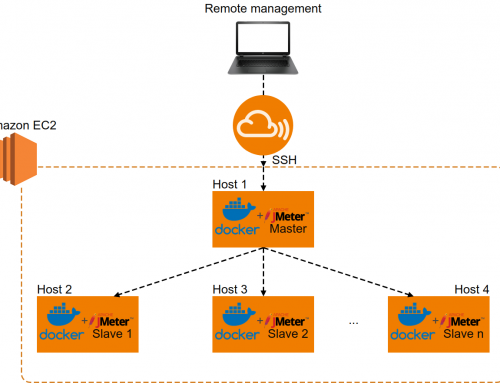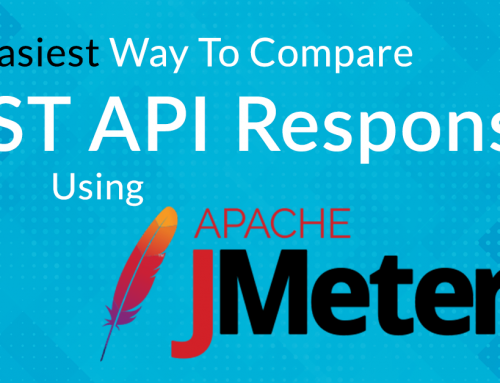Usability has become a necessary condition in today’s growing software industry. It takes a user about 5 seconds to decide whether or not he will use or leave your website. This is because we have so many options in software. So, it’s safe to assume that if we don’t like a certain app, we would find an alternative. In this article, you’ll find a short guide on how to improve your app’s usability.
What is usability, though?
Usability is the perfect mix of intuitive, efficient, and satisfying when it comes to apps. It focuses on customer satisfaction, user-centered design, and building trust and credibility. This will later result in high conversion rates, recurring users, and saving money within your company if it’s taken into account at the right time.
Oftentimes, we encounter usability problems or things which don’t click in our app. People concerned with the overall quality of the app, usually indicate and analyze these problems. It’s not exclusively a tester’s job, or a UX person’s responsibility to do so. The first impulse when we encounter such an issue is to go directly to the developers who implemented that part, or the stakeholders who requested it to be like that. The issue here is that by doing this, it looks like we present our own personal and subjective opinion. And this is not necessarily a good approach.
How could we handle a case like this, then?
A more efficient way to get better results out of a situation like this would imply three extra steps:
- Do some research on the problem at hand and come up with a few solid arguments as to why that problem could have a negative impact on the way users interact with the application.
- Just coming up with arguments as to why something is not OK is usually not enough. This is because the next logical question of the involved parties would be “OK, but if we don’t leave it like this, how do we do it?”. This means that the second phase would be to have some alternatives or suggestions ready from which the team can choose. If you don’t have them, brainstorm a solution within the team. For this step, I personally use moqups.com to create my mock-ups, wireframes, and prototypes. It’s really easy to use. It has a large variety of features and it gets the job done in a short time. There is a multitude of alternatives to this application. I personally haven’t used any of them, but your mock-up & wireframing app of choice would suffice for this step.
- Often times even if the team comes up with a better alternative, presenting it to the decision-makers could be troublesome especially if they are not particularly open to change. Here we can take it a step forward. And, besides presenting the arguments and the alternatives, we could show the stakeholders some aggregated results which come from real users who saw various alternatives and picked the best one. Usability hub is a great online tool that can help you with this.
What is a usability hub for?
It’s designed for performing user testing by showing various designs and versions of a particular page or application flows to users. You choose them. Or, they are paid and are part of the usability hub community.
What can it do?
This nifty app comes with 5 different types of user tests which can cover most of the testing needs when it comes to selecting one version or another. These tests are:
1. Question test.
For this test, you simply upload a design. Then, you correlate it to a question you want your testers to answer about the design. By doing this you can confirm an idea that you had about a certain design/feature. Or, on the contrary, analyze the results and discover that users don’t get the message you are trying to send. This is also helpful because you know you have to change something.
2. Five-second test
This type of test is ideal in a situation where first impressions matter. You have to upload a design, and your testers will see it for 5 seconds after which you ask them a series of questions that are relevant to the things you want to find out.
3. Click test
This is an excellent choice when you want to test out whether a call to action button is suggestive enough for a user. You simply have to show the tester a design and ask where he would click to perform a certain action. At the end of the test, you get a heatmap showing where most users would click to perform that action.
4. Navigation test
The navigation test is an extended variation of the click test, the difference being that you don’t test only 1 action but an entire flow. For each step, you have to highlight a certain area on the screen during the creation phase of the navigation test. If the tester clicks that area, he is able to progress to the next step in order to complete his goal. If not, the test ends. And you might get some evidence about a flow that is not intuitive enough to be released to, or simply identify why/where real users get stuck in your application.
5. Preference test
Tthis is one of my personal favorites and it’s used to highlight 2 or more variations of the same items. This can prove highly valuable to deciding on a new feature or change because you can target specialized people and get relevant feedback from trained professionals.
In conclusion…
It doesn’t matter what type of test you choose. It’s easy and cheap to do some real user testing and get some relevant results. After that, based on your results maybe re-run some tests and see if there have been any improvements.
Not only testers can use this tool. Anyone in a cross-functional team can develop such a test and actively help in improving the usability of their apps.
By Dragos Campean
Originally published on Medium.