Each of us goes on various websites almost each day, either for entertainment or for various needs. In many cases, however, some of us face various obstacles and problems on websites, and these might render our experience unpleasant or difficult, due to usability-related aspects of the websites and their functionality.
In the following list, we present several of the most widely encountered usability issues, along with examples and explanations for their sources, and eventual ways of solving them.
- When filling in a form, we need to mark the mandatory fields using an asterisk. Or we can prompt the user with a pop-up message that tells them these fields are required to proceed with the task. Unfortunately, many websites frequently encounter inadequately marked forms. Omitting a field and clicking the ‚proceed’ button deletes all your filled-in fields and you have to start all-over again, which requires time and effort.
- Another usability problem arises from not mentioning the required number and types of characters needed for a password when creating an account. Furthermore, when you enter an inadequate password, the prompting messages can be unclear (e.g., inadequate password), rather than indicating why the password is unacceptable and how it should be changed.
- Many websites fail to integrate keyboard shortcuts in their website platforms. For instance, when a website launches a pop-up, it would be good to allow the user to close that pop-up by simply hitting the ESC key. Sadly, many web products often overlook the incorporation of such shortcuts. This means that both normal and disabled users have to change and adapt their browsing style, abandoning the keyboard behavior they are used to.
- Chromatic inconsistency. Fonts, images, field sizes and buttons are in such a way that the user gets confused by the whole navigation process. For instance, many sites use a green color for the “Save” button. So, users can become confused upon entering a different site where the “Save” button is red, causing them to hesitate before clicking on it. This is because the user associates the color red with the „Cancel” or „Delete” commands.
- Placing the header in the other area of a page. Although the logo and menu positioning might appear acceptable from an aesthetic perspective, it’s advisable to avoid such a decision in terms of usability. Because most websites place the header in the upper area of the page, users anticipate this as the standard on the Internet. Thus, they might become confused and cautious when encountering a website with the header at the bottom of the page. Ensuring a pattern among websites means that the users find it easier to navigate and fulfil their needs and desires, which is an important goal for the owners of those sites.
- More does not equal better. A website with many visual elements might tire the user, especially when they are not organized in a sensible manner. The user’s pre-frontal cortex, which doesn’t pay attention to unnecessary information, explains why cluttered, multi-colored websites usually discourage visitors.
- Decision making is in many cases a difficult process, and this also applies to navigating the web. When faced with multiple options, which is often the case with shopping websites, neuroscience can explain the user’s behavior. Cognitive control and value-based decision-making tasks appear to depend on different brain regions within the prefrontal cortex. Too many options for choosing an activity create ‘noise’ in the brain, that is mentally exhausting. This means that well filtered and organized options will allow users to make up their minds more quickly and enhance their experience with that website, ensuring their return.
Final thoughts on usability
These are just a few examples of how not to design and implement a website. Site owners have to avoid offering their visitors a low-quality browsing experience, so that they will return time and again to that same website. Therefore, addressing the user’s needs is crucial for usability. With good usability comes efficient task solving and a steady customer base, and this can make an enormous difference for website owners and for their companies on the long term.
If you want to have some fun and perform some user testing, try this usability tool. You can also check out our guide on usability and how to improve it for your app.
Article written by Andreea Popescu
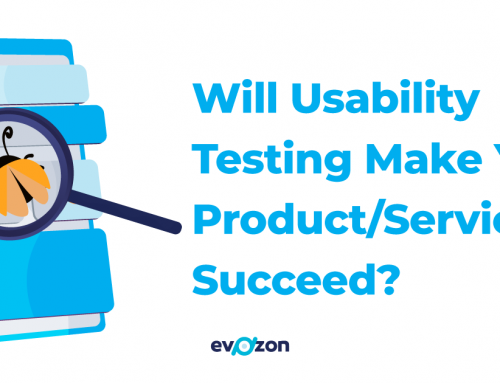

![Products have personalities, too. [How to make your product stand out]](https://www.evozon.com/wp-content/uploads/2022/09/products-have-personalities-500x383.png)
